CSOFromLabelImageGenerator¶
- MLModule¶
genre
author
package
dll
definition
see also
keywords
Purpose¶
This module scans the given input image for existing labels and generates corresponding CSO groups for each label.
Usage¶
Connect the label image and a CSO container module (CSOManager) and press update.
Windows¶
Default Panel¶
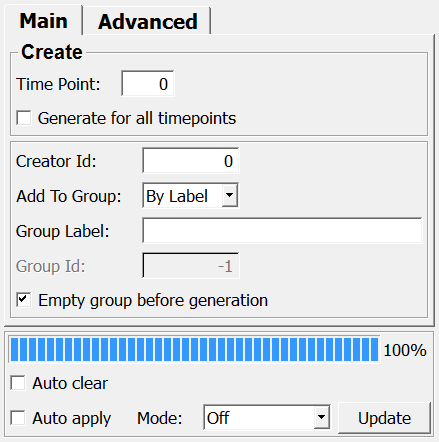
Input Fields¶
input0¶
- name: input0, type: Image¶
The input label image. 0 is always considered as background value. The image is scanned for all non-zero values and corresponding CSO groups will be generated.
inCSOList¶
- name: inCSOList, type: MLBase¶
The CSO list where the generated CSOs will be stored
Parameter Fields¶
Field Index¶
|
|
|
|
|
|
|
|
|
|
|
|
|
|
|
|
|
|
|
|
|
|
|
|
Visible Fields¶
Mode¶
- name: updateMode, type: Enum, default: Off¶
Defines whether the calculation will be started automatically if the input image changes or the calculation has to be started manually
Values:
Title |
Name |
Description |
|---|---|---|
Off |
Off |
No automatic (re-)calculation for input image changes. |
Auto Update |
AutoUpdate |
Every input image change will lead to a (re-)calculation |
Auto apply¶
- name: autoApply, type: Bool, default: FALSE¶
If checked, the module computes anew if any field on the GUI is changed.
Update¶
- name: apply, type: Trigger¶
If pressed, the module computes anew.
Empty group before generation¶
- name: emptyGroupBeforeGeneration, type: Bool, default: FALSE¶
If checked, the module will empty the CSOGroup where it stores the generated iso contours in.
Add To Group¶
- name: addCSOToGroupMode, type: Enum, default: AddToGroupByLabel¶
Defines how the module determines in which CSOGroup the generated iso contours should be stored in.
Values:
Title |
Name |
Description |
|---|---|---|
None |
AddToGroupNone |
The generated iso contours are not stored in any CSOGroup. |
By Label |
AddToGroupByLabel |
The generated iso contours are stored in a CSOGroup that is given by a label in Group Label. If a CSOGroup with the given label does not already exist, it is created before being filled. |
By Id |
AddToGroupById |
The generated iso contours are stored in a CSOGroup that is given by an id in Group Id. If a CSOGroup with the given id does not already exist, the generated iso contours are not stored in any group. |
Group Label¶
- name: addCSOToGroupWithLabel, type: String¶
Sets the id of the CSOGroup newly generated iso contours should be stored in. If such a CSOGroup does not already exist, the generated CSO will not be stored in any CSOGroup. If “Empty group before generation” is checked, the CSOGroup with this id is emptied before filled again.
Group Id¶
- name: addCSOToGroupWithId, type: Integer, default: -1¶
Sets the id of the CSOGroup newly generated iso contours should be stored in. If such a CSOGroup does not already exist, the generated CSO will not be stored in any CSOGroup. If Empty group before generation is checked, the CSOGroup with this id is emptied before filled again.
Creator Id¶
- name: id, type: Integer, default: 0¶
Sets the creator id to the generated iso contours for a later identification. This can be an arbitrary number.
Time Point¶
- name: timePoint, type: Integer, default: 0¶
Sets the time point for which the CSOs are to be generated.
Generate For All Timepoints¶
- name: generateForAllTimepoints, type: Bool, default: FALSE¶
If checked, all slices for all available timepoints are scanned.
Auto Clear¶
- name: autoClear, type: Bool, default: FALSE¶
If checked, the module clears the input CSOList on any image change.