PCLMarchingCubesHoppe¶
Purpose¶
Applies the pcl::MarchingCubesHoppe filter to the input point cloud and provides the filter result two outputs, once as pcl::Surface and once as pcl::PointCloud. See pcl::MarchingCubesHoppe for details. Note that this algorithm needs pcl::PointNormal, pcl::PointXYZRGBNormal, or pcl::PointXYZINormal based point clouds for processing.
Windows¶
Default Panel¶
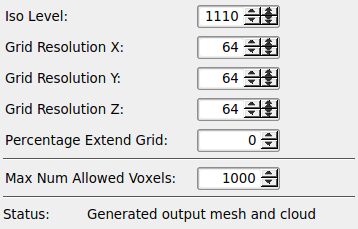
Input Fields¶
inputPCLObject0¶
- name: inputPCLObject0, type: MLBase¶
Connect the point cloud which shall be processed by the module.
Output Fields¶
outputPCLObject0¶
- name: outputPCLObject0, type: MLBase¶
Provides the result pcl::PolygonMesh if there is any, otherwise it will contain NULL output data. This module does not set up any indices in the output base object 0.
outputPCLObject1¶
- name: outputPCLObject1, type: MLBase¶
Provides a pcl::PointCloud converted from the result pcl::PolygonMesh if there was any, otherwise it will contain NULL output data. Indices produced by the filter are also provided in the output base object 1 (the default indices for all input points), however, perhaps the vertices delivered by the surface at
outputPCLObject0might be more the actually wanted information.
Parameter Fields¶
For the documentation of filter parameters see pcl::MarchingCubesHoppe.
Visible Fields¶
Status¶
- name: status, type: String, persistent: no¶
see PCLModule.status
Max Num Allowed Voxels¶
- name: maxNumAllowedVoxels, type: Integer, default: 1000¶
This parameter is used for testing the number of points in the input cloud before it starts processing. If the incoming number of points exceeds this value the algorithms is not started but an error is posted. This is important, because pcl::MarchingCubesHoppe is time consuming. Change this limit carefully.