SoPostEffectAmbientOcclusion¶
-
InventorModule¶ author MeVis Medical Solutions AGpackage MeVisLab/Standarddll SoRenderersdefinition SoRenderers.def
Purpose¶
- The
SoPostEffectAmbientOcclusionmodule offers screen space ambient occlusion (SSAO) for the SoPostEffectRenderermodule.
This module only works on opaque geometry, so it should be placed before any
transparent geometry rendered by SoPostEffectAdditionalGeometry modules.
It makes use of the depth and normal buffers to calculate the ambient occlusion in screen space.
Details¶
The algorithm contains various parameters, the best setting for the parameter highly depends on the concrete geometry that is rendered.
Example screenshots:
Normal Rendering:
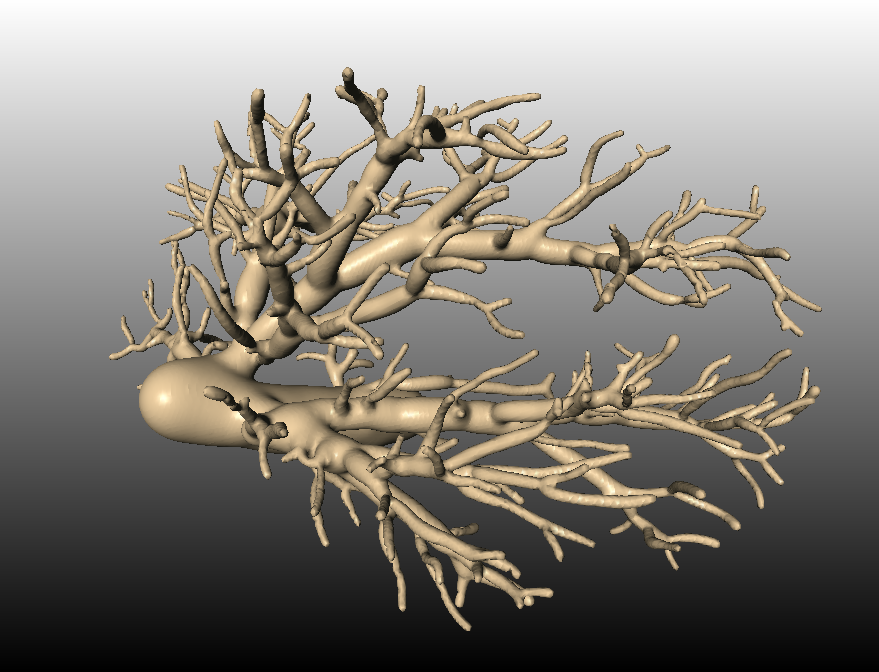
With Screen Space Ambient Occlusion turned on:
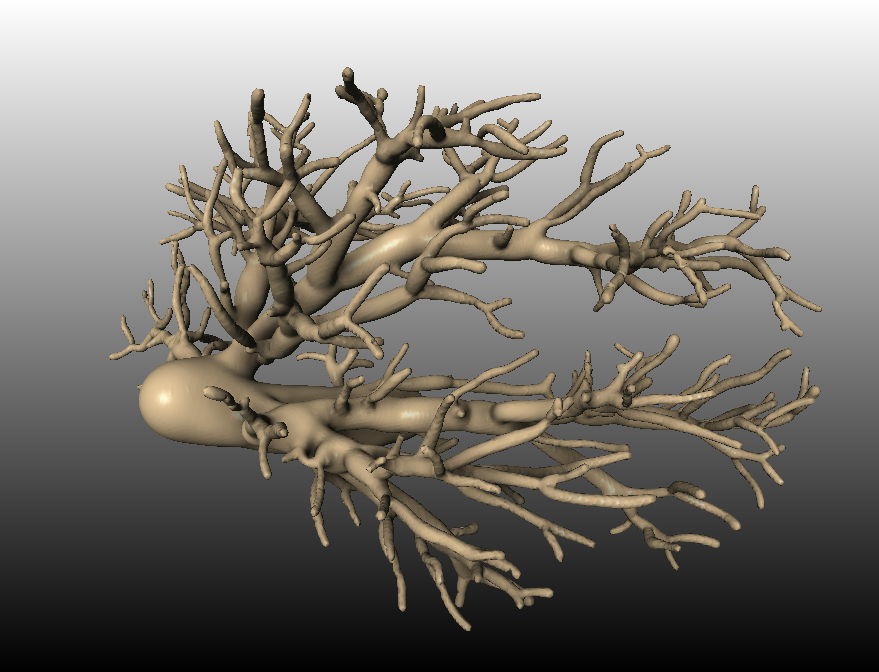
Only the ambient occlusion term:
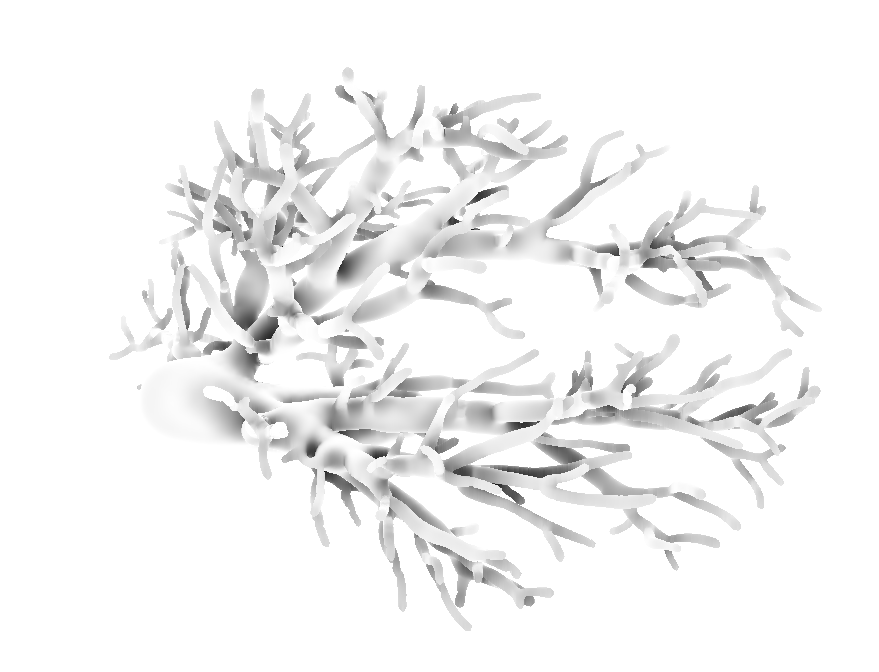
Parameter Fields¶
Field Index¶
Angle Bias: Float |
Mode (mode): Enum |
Show Ambient Only: Bool |
Attenuation: Float |
Mode (blurMode): Enum |
|
Contrast: Float |
Num. Directions: Integer |
|
debugTextures: Bool |
Num. Steps: Integer |
|
Enable: Bool |
Radius: Float |
|
Enabled: Bool |
Sample Radius: Float |
|
Half resolution ambient occlusion: Bool |
Scale: Float |
|
Intensity: Float |
Sharpness: Float |
Visible Fields¶
Angle Bias¶
-
name:ambientAngleBias, type:Float, default:30, minimum:0, maximum:60¶ All angles below this threshold (in degrees) will be discarded when calculating ambient occlusion. Thus, the higher this value, the lesser self-occlusion will happen. The best value for this parameter depends on the coarseness of the triangle mesh, the coarser the mesh, the bigger the bias should be.
Sample Radius¶
-
name:ambientSampleRadius, type:Float, default:30¶ Defines the radius of the SSAO sampling.
Intensity¶
-
name:ambientIntensity, type:Float, default:8, minimum:0.1, maximum:16¶ Scales the intensity of the AO.
Scale¶
-
name:ambientScale, type:Float, default:0.1, minimum:0.0001, maximum:1¶ Scales the distance term of the algorithm, lower values generate more occlusion.
Num. Directions¶
-
name:ambientNumDirs, type:Integer, default:16, minimum:1, maximum:25¶ (High Quality only) Defines how many occlusion directions are considered for each screen pixel.
Num. Steps¶
-
name:ambientNumSteps, type:Integer, default:8, minimum:1, maximum:32¶ (High Quality only) Defines how many steps are sampled on each direction.
Attenuation¶
-
name:ambientAttenuation, type:Float, default:1, minimum:0, maximum:1¶ (High Quality only) Defines the attenuation of the ambient occlusion term.
Contrast¶
-
name:ambientContrast, type:Float, default:1.25, minimum:0, maximum:3¶ (High Quality only) Defines the contrast of the ambient occlusion term.
Half resolution ambient occlusion¶
-
name:useLowResAO, type:Bool, default:FALSE¶ Switches the SSAO calculation and blur pass to a half-resolution buffer.
Show Ambient Only¶
-
name:showAmbientOnly, type:Bool, default:FALSE¶ Renders the SSAO term if enabled.
Mode (mode)¶
-
name:mode, type:Enum, default:SSAO_HIGH_QUALITY¶ Allows to switch between high quality and low quality algorithms. High quality is recommended, but is substantially slower.
Values:
| Title | Name | Description |
|---|---|---|
| Low Quality | SSAO_LOW_QUALITY | Implements a simplified version of the original NVidia algorithm, which is much faster but less precise/correct. |
| High Quality | SSAO_HIGH_QUALITY | Implements “Horizon Based Ambient Occlusion” as given by http://developer.download.nvidia.com/SDK/10.5/direct3d/Source/ScreenSpaceAO/doc/ScreenSpaceAO.pdf For more details, see the paper at http://rdimitrov.info/HBAO_SIGGRAPH08.pdf This software contains source code provided by NVIDIA Corporation. |
Mode (blurMode)¶
-
name:blurMode, type:Enum, default:BILATERAL_BLUR¶ Selects the blur mode.
Values:
| Title | Name | Description |
|---|---|---|
| Bilateral Blur | BILATERAL_BLUR | Uses a bilateral blur filter which is edge preserving. See http://developer.download.nvidia.com/SDK/10.5/direct3d/Source/ScreenSpaceAO/doc/ScreenSpaceAO.pdf for details. |
| Gaussian 9x9 | GAUSSIAN_9x9 | Uses a simple 9x9 Gauss filter to blur the ambient occlusion term. |