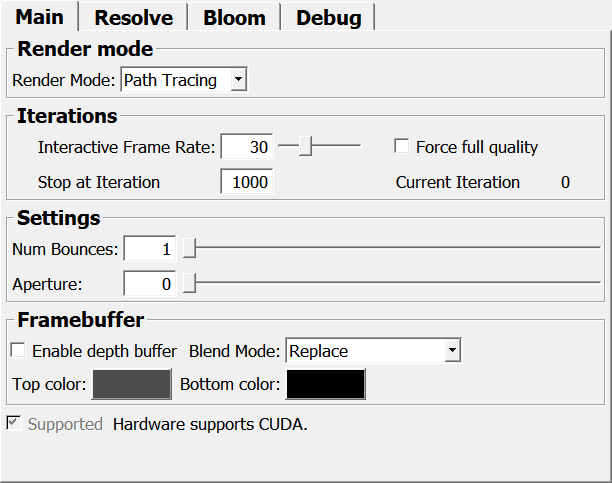SoPathTracer¶
-
InventorModule¶ author MeVis Medical Solutions AGpackage MeVisLab/Standarddll SoPathTracerdefinition SoPathTracer.def
Purpose¶
The SoPathTracer module is the main rendering module of the MeVis Path Tracer framework.
It should be on the right of the Open Inventor scene, since it will render all objects which are located in the scene before it. The module itself offers various resolve parameters (like exposure, denoising, sharpness, …), camera parameters (aperture) and background colors. It also allows to set the number of iterations that are rendered.
For available extensions (volumes, meshes, lights, …), have a look at MeVis Path Tracer.
Output Fields¶
Parameter Fields¶
Field Index¶
Visible Fields¶
Aperture¶
-
name:aperture, type:Float, default:0, minimum:0, maximum:100¶ The aperture of the camera lens in millimeters. This can be used to generate a depth-of-field effect. The current SoCamera focal distance is used as focus. When using the Open Inventor “Seek” button, the focal distance will automatically be updated, which is useful to generate screenshots with depth-of-field effect.
Tone Mapping¶
-
name:toneMapping, type:Enum, default:Exponential¶
Values:
| Title | Name |
|---|---|
| Exponential | Exponential |
| Reinhard | Reinhard |
| Filmic | Filmic |
| Uncharted2 | Uncharted2 |
Render Mode¶
-
name:renderMode, type:Enum, default:PathTracing¶
Values:
| Title | Name |
|---|---|
| Path Tracing | PathTracing |
| Dvr | DVR |
| Mixed | Mixed |
Blend Mode¶
-
name:blendMode, type:Enum, default:Replace¶
Values:
| Title | Name |
|---|---|
| Blend | Blend |
| Blend Premultiplied | BlendPremultiplied |
| Replace | Replace |
Top color¶
-
name:backgroundTopColor, type:Color, default:0.300000011920929 0.300000011920929 0.300000011920929¶ The top color of the background (if no background light paints the background).
Bottom color¶
-
name:backgroundBottomColor, type:Color, default:0 0 0¶ The bottom color of the background (if no background light paints the background).
Interactive Frame Rate¶
-
name:interactiveFrameRate, type:Float, default:30, minimum:1, maximum:100¶ The target frame rate for interaction with the rendering. The renderer will render as many iterations as fit into the given time budget.
Enable Light Geometry Scene¶
-
name:enableLightGeometryScene, type:Bool, default:FALSE¶ Enables the generation of an extra scene that contains the light geometry, bounding box and camera frustum.
Enable Statistics¶
-
name:enableStatistics, type:Bool, default:FALSE¶ Enables rendering statistics, which are provided as item model output.
Denoise Type¶
-
name:denoiseType, type:Enum, default:Denoise_KNN¶
Values:
| Title | Name |
|---|---|
| KNN | Denoise_KNN |
| NLM | Denoise_NLM |
LerpC (denoiseInitial_lerpC)¶
-
name:denoiseInitial_lerpC, type:Float, default:0.0099999998, minimum:0, maximum:0.33¶
Noise (denoiseInitial_noise)¶
-
name:denoiseInitial_noise, type:Float, default:4.4699998, minimum:0, maximum:10¶
Weight Threshold (denoiseInitial_weightThreshold)¶
-
name:denoiseInitial_weightThreshold, type:Float, default:0.1, minimum:0, maximum:1¶
Lerp Threshold (denoiseInitial_lerpThreshold)¶
-
name:denoiseInitial_lerpThreshold, type:Float, default:0, minimum:0, maximum:1¶
LerpC (denoiseFinal_lerpC)¶
-
name:denoiseFinal_lerpC, type:Float, default:0.2, minimum:0, maximum:0.33¶
Noise (denoiseFinal_noise)¶
-
name:denoiseFinal_noise, type:Float, default:0.31999999, minimum:0, maximum:2¶
Weight Threshold (denoiseFinal_weightThreshold)¶
-
name:denoiseFinal_weightThreshold, type:Float, default:0.02, minimum:0, maximum:1¶
Lerp Threshold (denoiseFinal_lerpThreshold)¶
-
name:denoiseFinal_lerpThreshold, type:Float, default:0.79000002, minimum:0, maximum:1¶
Num Bounces¶
-
name:numBounces, type:Integer, default:1, minimum:1, maximum:16¶ Sets the number of ray bounces that are traced. If set to one, the path tracer only estimates direct light of the direct camera rays. Values larger than one will add indirect light by scattering multiple times.
Stop at Iteration¶
-
name:maxIterations, type:Integer, default:1000¶ The maximum number of iterations, the renderer stops improving the result image when this limit is reached.
Current Iteration¶
-
name:currentIteration, type:Integer, persistent:no¶ The current iteration of the path tracer, which equals the number of samples per screen pixel.
Force Full Quality¶
-
name:forceFullQuality, type:Bool, default:FALSE¶ If enabled, the module always renders
Stop at Iterationiterations of the current view. This is useful when using it inside of an OffscreenRenderer module or for movie creation.
Enable Depth Buffer¶
-
name:enableDepthBuffer, type:Bool, default:FALSE¶ If enabled, a first hit depth buffer will be generated and it will be passed to OpenGL, so that other geometry can be drawn on top of the path tracer rendering with correct depth. Of course these objects will not be lighted by the path tracer nor will they cast or receive shadows.