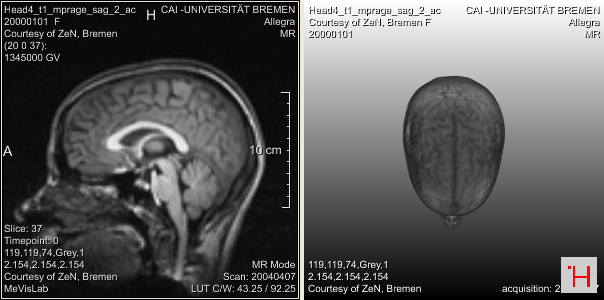RemoteRenderingCSOExampleModule¶
-
MacroModule¶ author MeVis Medical Solutions AGpackage MeVisLab/Standarddefinition RemoteRenderingCSOExampleModule.def see also RemoteRendering,RemoteRenderingClient
Purpose¶
This module demonstrates how to use remote rendering in conjunction with remote modules.
Usage¶
The panel of this module shows two viewers, one 2D, the other one 3D. When you “Move The Module To Separate Process” from its context menu, this modules runs in a different, invisible MeVisLab instance, but you can still interact with the viewers. (You can also open the example network for this module.)
Details¶
Remote rendering works by rendering the OpenInventor scene into an offscreen buffer, which is transmitted to the client instance. Input events are sent the other way.
Interaction¶
The 2D viewer contains a CSO freehand editor, so you can draw CSOs.
Output Fields¶
outBase0¶
-
name:outBase0, type:RemoteRendering(MLBase)¶ This output provides the output of the 2D viewer. You can connect a
RemoteRenderingClientmodule to this output.For accessing this object via scripting see the Scripting Reference:MLRemoteRenderingWrapper.
outBase1¶
-
name:outBase1, type:RemoteRendering(MLBase)¶ This output provides the output of the 3D viewer. You can connect a
RemoteRenderingClientmodule to this output.For accessing this object via scripting see the Scripting Reference:MLRemoteRenderingWrapper.