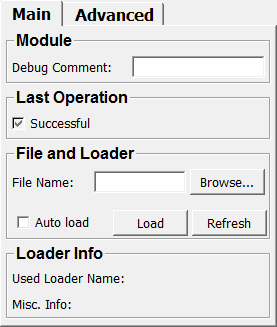ObjectLoader¶
-
MLModule¶ genre InfoManagement,Fileauthor MeVis Medical Solutions AGpackage MeVisLab/Standarddll MLObjMgrdefinition MLObjectManager.def see also ObjectManager,ObjectInfo,ObjectFieldConnection,ObjectManagerInspector,ObjectConstrainedIterator,ObjectDump,ObjectLoaderDumpkeywords manager
Purpose¶
The module ObjectLoader loads information from files and stores them in the ObjectManager database by employing specialized loaders derived from a framework that is part of the ObjectLoader implementation.
The loaders are realized as plug-ins to facilitate the integration of additional file loaders (the ObjectLoaderDump module works this way).
For conceptual information see ObjectManager.
Usage¶
Connect the module to the ObjectManager or other ObjectManager-client modules and load the database from a file.
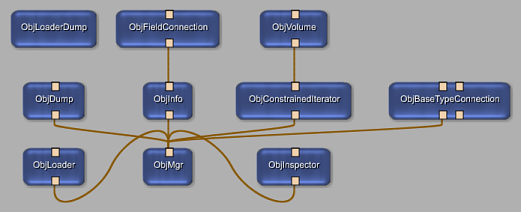
Details¶
Upon start of the loading process, the ObjectLoader tries to load the specified file using the registered loader-plugins one after another.
Each loader-plugin has a function that determines whether or not the given file’s contents can be interpreted. If the contents is known, the loader-plugin will read the database to the ObjectManager.
Input Fields¶
Output Fields¶
Parameter Fields¶
Field Index¶
Auto Load: Bool |
Suppress error logging to console: Bool |
Debug Comment: String |
Use Loader with Run-Time Name: String |
File Name: String |
Used Loader Name: String |
Load: Trigger |
|
Misc. Info: String |
|
priority: Integer |
|
Refresh: Trigger |
|
Successful: Bool |
Visible Fields¶
Debug Comment¶
-
name:debugComment, type:String¶ Sets a string that will precede all debug messages to better distinguish multiple instances.
Only useful in debugging mode.
Successful¶
-
name:operationSuccessful, type:Bool, persistent:no¶ Shows whether the last operation was successful.
Suppress error logging to console¶
-
name:suppressErrorLog, type:Bool, default:FALSE¶ If checked, no errors are being written to the console.
Auto Load¶
-
name:autoLoad, type:Bool, default:FALSE¶ If checked, the module loads anew on any field change.
File Name¶
-
name:fileName, type:String¶ Sets the file path from which the database is read.
Click the Browse button to select a file path using a standard file dialog.
Load¶
-
name:load, type:Trigger¶ If pressed, the module loads the data base file anew.
An existing data base is cleared before the loading starts.
Refresh¶
-
name:refresh, type:Trigger¶ If pressed, the module loads the data base anew without clearing it before.