ObjectConstrainedIterator¶
-
MLModule¶ genre InfoManagementauthor MeVis Medical Solutions AGpackage MeVisLab/Standarddll MLObjMgrdefinition MLObjectManager.def see also ObjectManager,ObjectInfo,ObjectFieldConnection,ObjectLoader,ObjectManagerInspector,ObjectDump,ObjectLoaderDumpkeywords manager
Purpose¶
The module ObjectConstrainedIterator is used to iterate over all objects of the ObjectManager database that meet the given criteria.
For conceptual information see ObjectManager.
Usage¶
Connect the module to the ObjectManager or other ObjectManager-client modules and access the database.
ObjectManager-clients may be cascaded as shown in the figure below (ObjectFieldConnection is connected to the ObjectManager via an ObjectInfo module).
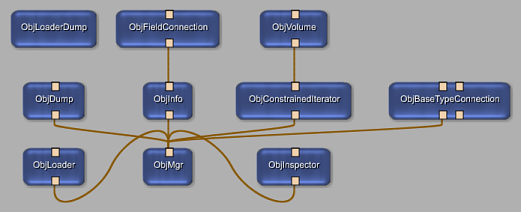
Details¶
All criteria given must be met (Layer Id AND Info Id AND Info Value).
Input Fields¶
Output Fields¶
Parameter Fields¶
Field Index¶
Debug Comment: String |
Successful: Bool |
First: Trigger |
Use Info Value: Bool |
Info Id: String |
|
Info Value: String |
|
Layer Id: String |
|
Next: Trigger |
|
Object Id: String |
|
priority: Integer |
Visible Fields¶
Debug Comment¶
-
name:debugComment, type:String¶ Sets a string that will precede all debug messages to better distinguish multiple instances.
Only useful in debugging mode.
Successful¶
-
name:operationSuccessful, type:Bool, persistent:no¶ Shows whether the last operation was successful.
Layer Id¶
-
name:layerID, type:String, default:*¶ Sets multiple layer ids that can be separated by comma or semicolon.
Regular expressions may be used to full extend. The object in search must have an information layer with this address component.
Info Id¶
-
name:infoID, type:String, default:*¶ Sets multiple info ids that can be separated by comma or semicolon.
Regular expressions may be used to full extend. The object in search must have an information item with this address component.
Info Value¶
-
name:infoValue, type:String¶ Sets an info value that the object in search must possess in one of the layers at one of the given info ids.
Currently only one value can be specified.
Use Info Value¶
-
name:useInfoValue, type:Bool, default:FALSE¶ If checked, the value of the
Info Valueis examined and must match.
Object Id¶
-
name:objectID, type:String, persistent:no¶ Shows the id of an object that meets the given citeria.
