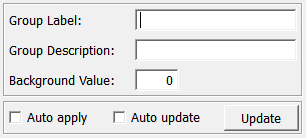ImageToCSOVoxelSet¶
-
MLModule¶ genre CSOModuleauthor MeVis Medical Solutions AGpackage MeVisLab/Standarddll MLCSOModulesdefinition MLCSOModules.def keywords contour
Purpose¶
The module ImageToCSOVoxelSet converts an ML Image to a CSOVoxelSetList.
Details¶
The attached ML image is scanned slice-wise and for each slice, a CSOVoxelSet is generated.
All voxel with a value different than the Background Value are added to the CSOVoxelSet on that slice with the voxel value.
All CSOVoxelSets are member of one CSOVoxelSetGroup.
Output Fields¶
outCSOVoxelSet¶
-
name:outCSOVoxelSet, type:CSOVoxelSetList(MLBase)¶ A CSOVoxelSetList with a CSOVoxelSet for each of the input image’s slices.
For accessing this object via scripting see the Scripting Reference:MLCSOVoxelSetListWrapper.
Parameter Fields¶
Field Index¶
Auto Apply: Bool |
Auto Update: Bool |
Background Value: Double |
Group Description: String |
Group Label: String |
Update: Trigger |
Visible Fields¶
Group Label¶
-
name:groupLabel, type:String¶ Sets a label for the only CSOVoxelSetGroup in which all CSOVoxelSets are in.
Group Description¶
-
name:groupDescription, type:String¶ Sets a description for the only CSOVoxelSetGroup in which all CSOVoxelSets are in.
Background Value¶
-
name:backgroundValue, type:Double, default:0¶ Sets the background value. Only voxels of the input image with a value different than this value are being converted.
Auto Update¶
-
name:autoUpdate, type:Bool, default:FALSE¶ If checked, the module computes anew if the input image changes.