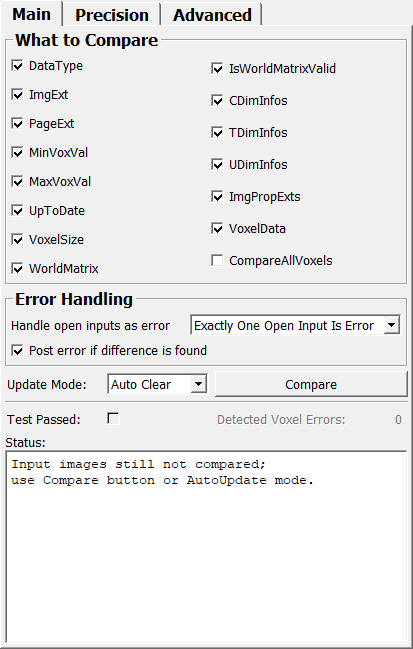ImageCompare¶
-
MLModule¶ genre Testauthor MeVis Medical Solutions AGpackage MeVisLab/Standarddll MLMiscModulesdefinition MLMiscModules.def see also Arithmetic2keywords images,check,equality,comparison,CompareImages
Purpose¶
The module ImageCompare compares two ML input images.
The comparison can be limited to a certain set of features, e.g. to avoid that different data types or page extents are considered as a real difference.
If the second input image is not connected, the second image is assumed to have identical properties as the first input image with voxel values given by Constant Voxel Value ; this is useful to compare an entire image against a specific value.
Input Fields¶
The module has two inputs whose properties and/or contents are to be compared.
Both input voxel types can be of any fully operational scalar or non scalar voxel type.
If input voxel types differ they are implicitly cast to the data type of the first input connector. This is especially important if you compare an integer image at the first input with a floating point image at the second one. Then the comparison is performed with integers. If necessary switch both inputs or convert the first input to the desired one with a Scale or an ImagePropertyConvert module.
input0¶
-
name:input0, type:Image¶ This input is the first image which is compared against the second one. Therefore it always has to be available for comparisons.
input1¶
-
name:input1, type:Image¶ This is the second image used for comparison. See also
Compare against constant if second input is not connectedandConstant Voxel Valuewhich allow that the second input may be open for comparison.
Parameter Fields¶
Field Index¶
CDimInfos: Bool |
ImgPropExts: Bool |
TDimInfos: Bool |
Compare: Trigger |
IsWorldMatrixValid: Bool |
Test Passed: Bool |
Compare against constant if second input is not connected: Bool |
MaxVoxVal: Bool |
UDimInfos: Bool |
CompareAllVoxels: Bool |
Message Add On 1: String |
Update Mode: Enum |
Constant Voxel Value: Double |
Message Add On 2: String |
UpToDate: Bool |
DataType: Bool |
MinVoxVal: Bool |
Voxel Value Epsilon: Double |
Detected Voxel Errors: Integer |
PageExt: Bool |
VoxelData: Bool |
Epsilon: Double |
Post error if difference is found: Bool |
VoxelSize: Bool |
Handle open inputs as error: Enum |
Precision of Seconds: Integer |
WorldMatrix: Bool |
ImgExt: Bool |
Status: String |
Visible Fields¶
Compare¶
-
name:compare, type:Trigger¶ If pressed, the comparison of both images is started. If input images with different voxel types are compared then the voxels of the second input image are cast to the type of the first input image before comparing them.
Status¶
-
name:status, type:String, persistent:no¶ Shows test results or information about failure.
Test Passed¶
-
name:testPassed, type:Bool, persistent:no¶ Shows the result of the image comparison. If true, no differences where found.
Detected Voxel Errors¶
-
name:numVoxelDataErrors, type:Integer, persistent:no¶ Holds the number of detected voxel differences when
VoxelDatais enabled. Note that unlessCompareAllVoxelsis also enabled, the number of errors will never be greater than 1 because the comparison stops on the first one.
Epsilon¶
-
name:epsilon, type:Double, default:1e-06¶ Sets the maximum difference between values in voxel size and the world matrix before they are considered different.
Voxel Value Epsilon¶
-
name:voxValEpsilon, type:Double, default:0¶ This epsilon value is used for comparisons of voxel values between input image 0 and 1. Normally it is expected that both values are identical, however, in some cases certain differences might be allowed. For this purpose this epsilon value can be set to determine the maximum allowed difference between two input voxel values.
Notes:
-The given epsilon value is always used as absolute value and cast to the voxel type of the first input image before voxel comparisons.
-To compare two voxels the positive difference is determined by subtracting the smaller from the larger value. This difference is then compared with the cast epsilon value.
-On registered voxel types the comparison and cast operations of the registered types are used to determine the value difference and the comparison of it with the epsilon value. Have a closer look at these operations to understand in detail what happens on the epsilon check.
Precision of Seconds¶
-
name:tPrecisionEpsilon, type:Integer, default:3, minimum:0, maximum:15¶ Sets the number of digits after decimal point to be compared on DateTime comparisons.
DataType¶
-
name:checkDataType, type:Bool, default:TRUE¶ If checked, the data type of voxels of both images are being compared.
ImgExt¶
-
name:checkImgExt, type:Bool, default:TRUE¶ If checked, the image extents of both images are being compared.
PageExt¶
-
name:checkPageExt, type:Bool, default:TRUE¶ If checked, the page extents of both images are being compared.
MinVoxVal¶
-
name:checkMinVoxVal, type:Bool, default:TRUE¶ If checked, the minimum voxel values of both images are being compared.
MaxVoxVal¶
-
name:checkMaxVoxVal, type:Bool, default:TRUE¶ If checked, the maximum voxel values of both images are being compared.
UpToDate¶
-
name:checkUpToDate, type:Bool, default:TRUE¶ If checked, the up-to-date flags of both images are being compared.
VoxelSize¶
-
name:checkVoxelSize, type:Bool, default:TRUE¶ If checked, the voxel sizes of both images are being compared.
WorldMatrix¶
-
name:checkWorldMatrix, type:Bool, default:TRUE¶ If checked, the world matrices of both images are being compared.
IsWorldMatrixValid¶
-
name:checkIsWorldMatrixValid, type:Bool, default:TRUE¶ If checked, the validity flags of world matrices of both images are being compared.
CDimInfos¶
-
name:checkCDimInfos, type:Bool, default:TRUE¶ If checked, the cDimInfos of both images are being compared.
TDimInfos¶
-
name:checkTDimInfos, type:Bool, default:TRUE¶ If checked, the tDimInfos of both images are being compared.
UDimInfos¶
-
name:checkUDimInfos, type:Bool, default:TRUE¶ If checked, the uDimInfos of both images are being compared.
ImgPropExts¶
-
name:checkImgPropExts, type:Bool, default:TRUE¶ If checked, the number and string dumps of ImagePropertyExtensions are being compared. To limit the amount of shown dump information, only a substring is reported which contains the first difference. Note that ImagePropertyExtensions often contain data which is not human readable.
VoxelData¶
-
name:checkVoxelData, type:Bool, default:TRUE¶ If checked, the values of image voxels are being compared.
Post error if difference is found¶
-
name:postErrorOnDiff, type:Bool, default:TRUE¶ If checked, an error message is send to the ML error manager if any differences are found on comparisons.
Message Add On 1¶
-
name:additionalPostMessage1, type:String¶ The value of this field is appended to posted messages; it can be useful to set this field to current loop values, file names or similar values to have this information printed in messages resulting from automatic comparisons.
Message Add On 2¶
-
name:additionalPostMessage2, type:String¶ The value of this field is appended to posted messages after
Message Add On 1; it can be useful to set this field to current loop values, file names or similar values to have this information printed in messages resulting from automatic comparisons.
CompareAllVoxels¶
-
name:compareAllVoxels, type:Bool, default:FALSE¶ If checked, all voxels are being compared even if a difference has already been found.
If unchecked, the comparison stops at the first difference.
Constant Voxel Value¶
-
name:inp1Val, type:Double, default:0¶ Sets a value used for emulated image input 1 voxel values.
Only used if
Compare against constant if second input is not connectedis checked and input 1 is unconnected.
Compare against constant if second input is not connected¶
-
name:compareIf2ndInputIsOpen, type:Bool, default:FALSE¶ If checked, the module compares only the voxel values of the first input image against the value set in
Constant Voxel Value. You might want to changeHandle open inputs as errorto OpenInputsAreNoError or FirstOpenInputIsError if you use this option.
Handle open inputs as error¶
-
name:handleOpenInputsAsErr, type:Enum, default:ExactlyOneOpenInputIsError¶ This field controls whether open inputs are handled as errors.
Values:
| Title | Name | Deprecated Name | Description |
|---|---|---|---|
| Open Inputs Are No Error | OpenInputsAreNoError | BothOpenInputsAreNoError | It is not considered as an error when a comparison is requested and any of the two inputs are open or invalid. On open inputs the comparison is simply not performed, or - in the case of the second input - see also Compare against constant if second input is not connected and Constant Voxel Value which allow that the second input may be open for comparison to emulate a single valued image. |
| Any Open Input Is Error | AnyOpenInputIsError | It is considered as an error when a comparison is requested and any of the two inputs are open or invalid. | |
| First Open Input Is Error | FirstOpenInputIsError | It is considered as an error when a comparison is requested and the first input is open or invalid. | |
| Second Open Input Is Error | SecondOpenInputIsError | It is considered as an error when a comparison is requested and the second input is open or invalid. | |
| Exactly One Open Input Is Error | ExactlyOneOpenInputIsError | It is not considered an error if both inputs are open, but if only one input is open (and the other one not), an error is posted. |