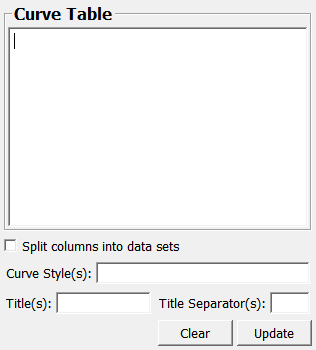CurveCreator¶
-
MLModule¶ genre Diagramauthor MeVis Medical Solutions AGpackage MeVisLab/Standarddll MLCurvedefinition MLCurve.def keywords Diagram
Purpose¶
The purpose of this module is to create CurveLists based on a string table. It parses a table of numeric values with two or more columns. The values of the first column will become the x-values and the 2nd any further column will become the y-series.
Usage¶
Populate the CurveTable with a string like the following one:
# Comment lines start with a '#' character.
# A table consists at least of two columns with x and y values.
# More columns specify an additional series og y-values.
# All columns must have the same number of values.
# A blank or a tab char separate the columns.
# Empty lines are ignored.
0 0 0
1 1 1
2 2 4
3 3 9
4 4 16
5 5 25
# The next line specifies a new series
---
0.000000 0.000000
0.100000 0.004992
0.200000 0.019867
0.300000 0.044328
0.400000 0.077884
0.500000 0.119856
0.600000 0.169393
0.700000 0.225476
0.800000 0.286942
0.900000 0.352497
1.000000 0.420735
1.100000 0.490164
1.200000 0.559223
1.300000 0.626313
1.400000 0.689815
1.500000 0.748121
1.600000 0.799659
1.700000 0.842915
1.800000 0.876463
1.900000 0.898985
2.000000 0.909297
Output Fields¶
outCurve¶
-
name:outCurve, type:CurveList(MLBase)¶ The CurveList generated from the table
For accessing this object via scripting see the Scripting Reference:MLCurveListWrapper.
Parameter Fields¶
Field Index¶
Clear: Trigger |
Curve Style(s): String |
Curve Table: String |
Split columns into data sets: Bool |
Title Separator(s): String |
Title(s): String |
Update: Trigger |
Visible Fields¶
Split columns into data sets¶
-
name:splitTable, type:Bool, default:FALSE¶ If this flag is set to true, then a table with more than two columns is split into different CurveData objects. This gives the user the possibility to assign for each series a different style and title. If this flag is set to false, then all series of a single table are stored in a single CurveData object.
Curve Style(s)¶
-
name:style, type:String¶ An optional list of integral values that will be used as styles for the different CurveData objects. If less styles are provided than CurveData objects were generated then the last style value is used for all remaining CurveData objects.
Title(s)¶
-
name:title, type:String¶ An optional list of text elements that will be used as titles for the different CurveData objects. The titles have to be separated by a character that is stored in
Title Separator(s). If less titles are provided than CurveData objects were generated then the last title is used for all remaining CurveData objects.