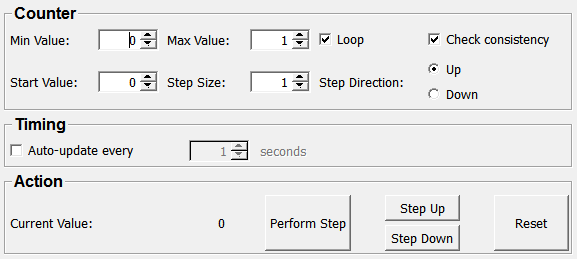Counter¶
-
MacroModule¶ genre Fieldsauthor MeVis Medical Solutions AGpackage MeVisLab/Standarddefinition helpers.def see also KeyCounter,SoCounterkeywords number,countdown,timer,timecounter,seconds,int,increase,decrease,increment,decrement,add,subtract,loop,cycle
Purpose¶
The module Counter implements an integer counter field with configurable bounds and increments.
Using trigger fields (buttons), the counter value can be incremented, decremented or reset to a specified start value.
Moreover, the module supports time-triggered counting, e.g. to implement countdowns, etc.
Parameter Fields¶
Field Index¶
Auto Step Interval s: Double |
Reset: Trigger |
Auto-update every: Bool |
Start Value: Double |
Check Consistency: Bool |
Step Direction: Enum |
Current Value: Double |
Step Down: Trigger |
Loop: Bool |
Step Size: Double |
Max Value: Double |
Step Up: Trigger |
Min Value: Double |
|
Perform Step: Trigger |
Visible Fields¶
Min Value¶
-
name:minValue, type:Double, default:0¶ Sets the minimum value for the interval to count in.
Max Value¶
-
name:maxValue, type:Double, default:1¶ Sets the maximum value for the interval to count in.
Step Size¶
-
name:stepValue, type:Double, default:1, deprecated name:increment¶ Sets the step size for a counting step.
Loop¶
-
name:loop, type:Bool, default:TRUE, deprecated name:cyclic¶ If checked, the module continues counting at the minimum value once the maximum value is reached and vice versa.
Otherwise, the module stops.
Check Consistency¶
-
name:checkConsistency, type:Bool, default:TRUE¶ If checked, the
Min Value,Max Value,Start Value, andCurrent Valueare kept in a consistent state, i.e. Min <= Start/Current <= Max always holds.
Auto Step Interval s¶
-
name:autoStepInterval_s, type:Double, default:1, minimum:0.001, maximum:1e+06¶ Sets the number of seconds after which the module automatically performs a counting step.
Auto-update every¶
-
name:autoStep, type:Bool, persistent:no¶ If checked, the module automatically counts after
Auto Step Interval sseconds.
Step Direction¶
-
name:stepDirection, type:Enum, default:Up¶ Defines the step direction.
Values:
| Title | Name |
|---|---|
| Up | Up |
| Down | Down |
Step Up¶
-
name:up, type:Trigger, deprecated name:addIncrement¶ If pressed, a counting step up is performed, independent of the setting in
Step Direction.
Step Down¶
-
name:down, type:Trigger, deprecated name:subtractIncrement¶ If pressed, a counting step down is performed, independent of the setting in
Step Direction.
Reset¶
-
name:reset, type:Trigger, deprecated name:resetCounter¶ If pressed, the
Current Valueis reset to the minimum value.