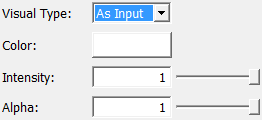ChangeLUTColor¶
-
MLModule¶ genre LUTauthor MeVis Medical Solutions AGpackage MeVisLab/Standarddll MLLUTToolsdefinition MLLUTTools.def see also LUTRescale,LUTInfokeywords lookup,table,intensity,alpha,transparency
Purpose¶
The module ChangeLUTColor changes the visual type of a lookup table connected to its input and applies a color, intensity and/or alpha factor to it. The result is provided at the output of the module.
Usage¶
Connect a lookup table object to the module’s input and adjust the module’s parameters.
The output LUT can be, for example, connected to an SoMLLUT module to be used in an inventor scene, or applied to an ML image using an ApplyLUT module.
Details¶
See LUT Functions for general information about ML lookup tables.
Parameter Fields¶
Visible Fields¶
Visual Type¶
-
name:visualType, type:Enum, default:AsInput¶ Defines the visual type of the module’s output.
Values:
| Title | Name | Description |
|---|---|---|
| As Input | AsInput | Same visual as input. |
| L | L | Single luminance channel. |
| La | LA | Luminance and alpha channels. |
| Rgb | RGB | Red, green and blue channels. |
| Rgba | RGBA | Red, green, blue and alpha channels. |
Color¶
-
name:color, type:Color, default:1 1 1¶ Sets a color factor applied to the LUT entry values.