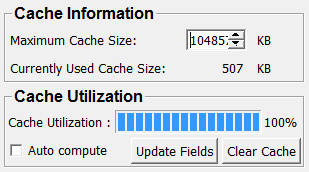CacheView¶
-
MLModule¶ genre Inspectorsauthor MeVis Medical Solutions AGpackage MeVisLab/Standarddll MLDiagnosisdefinition mlDiagnosis.def see also CoreControl,RuntimeView,ModuleView,Info,Testerkeywords memory,info,information,statistic
Purpose¶
The module CacheView provides the information about cache utilization as a percentage of the maximum cache size.
Usage¶
Provided a module network already exists, simply add a CacheView module to the network.
Open the panel of the CacheView and press Update Fields or check Auto compute.
Parameter Fields¶
Field Index¶
Auto compute: Bool |
cacheUtilizationAll: Float |
Clear Cache: Trigger |
Currently Used Cache Size: Integer |
Maximum Cache Size: Integer |
Update Fields: Trigger |
Visible Fields¶
Maximum Cache Size¶
-
name:cacheSizeInKB, type:Integer, persistent:no¶ Sets the number of kilo bytes of memory that the ML should not exceed for caching.
Currently Used Cache Size¶
-
name:currentlyUsedCacheSizeInKB, type:Integer, persistent:no¶ Shows the number of kilo bytes currently allocated in the ML cache.