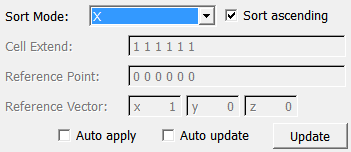XMarkerListSort¶
-
MLModule¶ author Florian Weilerpackage FMEwork/ReleaseMeVisdll MLXMarkerUtilsdefinition MLXMarkerUtils.def
Purpose¶
This module sorts the input XMarkerList according to different sorting criteria.
Usage¶
Connect an XMarkerList to the inXMarkerList, select the Sort Mode and press Update
Details¶
A new XMarkerList is generated at the output. The input XMarkerList remains unchanged!
Output Fields¶
outXMarkerList¶
-
name:outXMarkerList, type:MLBase¶ A new XMarkerList containing the entries of the
inXMarkerListsorted according to the selectedSort Mode
Parameter Fields¶
Field Index¶
Auto Apply: Bool |
Auto Update: Bool |
Cell Extend: String |
Reference Point: String |
Reference Vector: Vector3 |
Sort ascending: Bool |
Sort Mode: Enum |
Update: Trigger |
Visible Fields¶
Sort Mode¶
-
name:sortMode, type:Enum, default:X¶ Select a sort mode.
Values:
| Title | Name | Description |
|---|---|---|
| X | X | Sort the markers by the x coordinate of their position. If several markers equal in this coordinate, their order is undefined (e.g. they are not sorted for different coordinates). |
| Y | Y | Sort the markers by the y coordinate of their position. If several markers equal in this coordinate, their order is undefined (e.g. they are not sorted for different coordinates). |
| Z | Z | Sort the markers by the z coordinate of their position. If several markers equal in this coordinate, their order is undefined (e.g. they are not sorted for different coordinates). |
| C | C | Sort the markers by the c coordinate of their position. If several markers equal in this coordinate, their order is undefined (e.g. they are not sorted for different coordinates). |
| T | T | Sort the markers by the t coordinate of their position. If several markers equal in this coordinate, their order is undefined (e.g. they are not sorted for different coordinates). |
| U | U | Sort the markers by the u coordinate of their position. If several markers equal in this coordinate, their order is undefined (e.g. they are not sorted for different coordinates). |
| XYZCTU-Cell | XYZCTU-Cell | Sorts the list into an imaginary grid with given 6d cell extends. Imagine an image, with a given voxel-size. All markers that originate in the same voxel are grouped together, afterwards all ‘voxels’ are sorted by their coordinate. The origin of this grid is (0 0 0 0 0 0). |
| Vector X | Vector X | Sort the markers by the x coordinate of their vector. If several markers equal in this coordinate, their order is undefined (e.g. they are not sorted for different coordinates). |
| Vector Y | Vector Y | Sort the markers by the y coordinate of their vector. If several markers equal in this coordinate, their order is undefined (e.g. they are not sorted for different coordinates). |
| Vector Z | Vector Z | Sort the markers by the z coordinate of their vector. If several markers equal in this coordinate, their order is undefined (e.g. they are not sorted for different coordinates). |
| Vector Length | Vector Length | Sort the markers by the length of their vector. If several markers are equal with respect to vector length, their order is undefined (e.g. they are not sorted for different coordinates). |
| Id | ID | Sort markers by their ID. |
| Name | Name | Sort markers by their name. |
| Type | Type | Sort markers by their type. |
| Distance to Point | Distance to Point | Sort markers by the distance to a given reference point. |
| Angle to Vector | Angle to Vector | Sort markers by the angle between a markers vector and a 3D reference vector. |
Reference Point¶
Reference Vector¶
Cell Extend¶
Sort ascending¶
-
name:ascending, type:Bool, default:TRUE¶ Select whether to sort ascending or descending.
Auto Apply¶
-
name:autoApply, type:Bool, default:FALSE¶ Automatically update on changes to the modules parameter-fields.