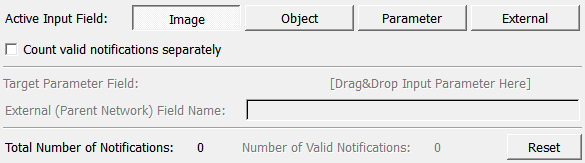NotificationCounter¶
-
MacroModule¶ genre Fieldsauthor Jan-Martin Kuhnigkpackage FMEwork/ReleaseMeVisdefinition NotificationCounter.def see also FieldTracer,FieldBypasskeywords performance,trigger,count,listen,field,notification,touch,update,debug
Purpose¶
To count notifications at a single field. Connectors for drag&drop connection of image, MLBase and parameter fields are available. Alternatively, the target field can be specified by its instance name in the parent network.
Usage¶
For image fields, connect the output image field of interest to the input connector of the NotificationCounter. Press ‘reset’ to reset the counter to 0. Observe how the numNotifications value increases for each touch on the connected field.
Details¶
See ‘Parameters’ section.
Input Fields¶
Parameter Fields¶
Field Index¶
[Drag&Drop Input Parameter Here]: Trigger |
Active Input Field: Enum |
Count valid notifications separately: Bool |
External (Parent Network) Field Name: String |
Number of Valid Notifications: Integer |
Reset: Trigger |
Total Number of Notifications: Integer |
Visible Fields¶
Active Input Field¶
-
name:mode, type:Enum, default:Image¶ Defines the current operation mode. Choose between Image (=> inImage field), Object (inObject field), Parameter (inParameter field) and External (the parent network field with the name specified in inExternalFieldName. When the mode is updated, a counter reset it automatically performed.
Values:
| Title | Name |
|---|---|
| Image | Image |
| Object | Object |
| Parameter | Parameter |
| External | External |
[Drag&Drop Input Parameter Here]¶
-
name:inParameter, type:Trigger¶ Field to connect a parameter field to in
Active Input Field‘parameter’.
External (Parent Network) Field Name¶
-
name:inExternalFieldName, type:String¶ The name of a field in the parent network that is to be monitored in ‘External’ mode.
Count valid notifications separately¶
-
name:countValidNotificationsExtra, type:Bool, default:FALSE¶ Use additional counter to count valid notifications, i.e. with valid images (Image mode) or non-null pointers (Object mode).
Available in ‘Image’ or ‘Object’ mode only. Checks the validity of the input image (via field.isValid()) or object (via field.getMLBaseType() != “”) to conditionally increase an additional counter, the Number of Valid Notifications. Note that enabling this mode should be considerably slower due to the additional checking efforts.
Total Number of Notifications¶
-
name:numNotifications, type:Integer, persistent:no¶ The current number of input notifications (internal name is)
Number of Valid Notifications¶
-
name:numValidNotifications, type:Integer, persistent:no¶ Number of notifications with valid images (image mode only) or non-null object pointers (object mode only)
Available in ‘Image’ or ‘Object’ mode only, and only active when Count Valid Notifications Separately is enabled: The current number of input notifications with a valid image (Image mode) or base object (Object mode).