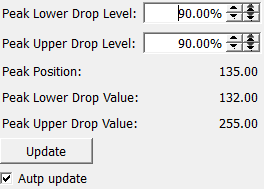NearHistogramPeakVoxels¶
-
MacroModule¶ author Volker Dickenpackage FMEwork/ReleaseMeVisdefinition NearHistogramPeakVoxels.def
Purpose¶
IntervalThreshold segmentation based on closeness to histogram peak position.
Usage¶
Connect an image and a related histogram to the two inputs. Specify drop levels from peak to define boundary if the interval thresholding performing the segmentation.
Details¶
The modules simply performes an interval thresholding using the gray values were the histogram first drops below the stated percentage of the max histogram bin value when moving up / down from the max. bin position.
Interaction¶
Connect an input image and a histogram of the relevant part of the input image or the relevant subset of the histogram range.
Tips¶
You may need to smooth the input histogram and perform morphological filtering on the output to get meaningful segmentations from noisy images.
If using the full input image histogram you will probably end up with a segmentation of the background only.
Input Fields¶
Output Fields¶
Parameter Fields¶
Field Index¶
Autp Update: Bool |
Peak Lower Drop Level: Double |
Peak Lower Drop Value: Double |
Peak Position: Double |
Peak Upper Drop Level: Double |
Peak Upper Drop Value: Double |
Update: Trigger |
Visible Fields¶
Peak Lower Drop Level¶
-
name:peakLowerDropLevel, type:Double, default:90, minimum:0, maximum:100¶ Specified percentage of highest frequency in histogram. The highest x value below the peak position that were the frequency in the histogram falls below that percentage of the max. frequency determines the lower threshold (c.f. Peak Lower Drop Value).
Peak Upper Drop Level¶
-
name:peakUpperDropLevel, type:Double, default:90, minimum:0, maximum:100¶ Specified percentage of highest frequency in histogram. The lowest x value above the peak position that were the frequency in the histogram falls below that percentage of the max. frequency determines the upper threshold (c.f. Peak Upper Drop Value).
Peak Lower Drop Value¶
-
name:peakLowerDropValue, type:Double, default:556¶ c.f. Peak Lower Drop Level
Peak Upper Drop Value¶
-
name:peakUpperDropValue, type:Double, default:627¶ c.f. Peak Upper Drop Level