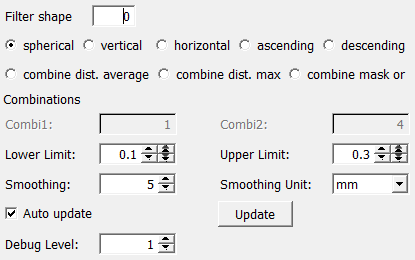FFTBandPassFilter¶
-
MacroModule¶ genre Filtersauthor Volker Dickenpackage FMEwork/ReleaseMeVisdefinition FFTBandPassFilter.def see also FFT,DistToPointkeywords FFT,BandPass,mid,frequency,smoothing,LowPass
Purpose¶
Performs a band pass filtering of the input image by means of multiplying its FFT Fourier transform with a suitable blurred mask filter image, e.g a donut shape.
Usage¶
Just connect an input image and press update.
Details¶
The used Filter shape can be seen at the second output intended for inspection of the filter only.
Tips¶
If input image dimensions X or Y have larger prime factors, e.g are 3 digit prime numbers, the algorithm may get slow. Image dimensions that are powers of small primes i.e. multiples of 2,3 or 5 are recommended.
Input Fields¶
Output Fields¶
Parameter Fields¶
Field Index¶
Auto Update: Bool |
Update: Trigger |
Combi1: Integer |
Upper Limit: Double |
Combi2: Integer |
|
Debug Level: Integer |
|
Filter shape: Integer |
|
Lower Limit: Double |
|
Smoothing: Double |
|
Smoothing Unit: Enum |
Visible Fields¶
Lower Limit¶
-
name:lowerLimit, type:Double, default:0.1, minimum:IntervalThreshold.imageMin, maximum:IntervalThreshold.imageMax¶ Lower limit of the initial binary mask used after some blurring for band pass filtering specified in cycles per degree not voxels to be somewhat independent of image resolution.
If lower limit is 0 a low pass filtering will be performed.
Upper Limit¶
-
name:upperLimit, type:Double, default:0.3, minimum:IntervalThreshold.imageMin, maximum:IntervalThreshold.imageMax¶ Upper limit in cycles per degree of the binary mask.
Smoothing¶
-
name:smoothing, type:Double, default:5, minimum:0.5, maximum:30¶ Smoothing parameter for gaussian smoothing of the binary mask to reduce the Gibbs_phenomenon http://en.wikipedia.org/wiki/Gibbs_phenomenon
Smoothing Unit¶
-
name:smoothingUnit, type:Enum, default:voxel¶ Specify if smoothing parameter is in voxels or periods per mm (somewhat confusingly labeled “mm” for technical/historical reasons)
Values:
| Title | Name |
|---|---|
| voxel | voxel |
| mm | mm |
Filter shape¶
-
name:shape, type:Integer, default:0, minimum:0, maximum:ChooseBandFilter.maxInput¶ The band pass may be with respect to different metrics. A spherical annulus shape in Fourier space is the default. Versions using the distance to a canonical line X / Y axes or ascending / descending diagonal are also provided.
To have some flexibility the user may combine two mask shapes using max / average / or operations.
Check the filter mask output, to understand the options.
Auto Update¶
-
name:autoUpdate, type:Bool, default:TRUE¶ If True update will be performed on input change or change of this parameter to True.
Debug Level¶
-
name:debugLevel, type:Integer, default:2¶ Controls verbosity of the Macro.
Value 0: no regular console messages. Print only warning for larger images with dimensions featuring larger prim factors possibly slowing down the FFT.
Value 1: console info on new valid input.
Value 2: console message also for empty input.