DiffusionTensorAnalysis¶
- MLModule¶
genre
authors
package
dll
definition
keywords
Purpose¶
The module DiffusionTensorAnalysis provides for a diffusion tensor analysis based on diffusion weighted images.
Arbitrary gradient schemes are supported. Diffusion anisotropy, strength, orientation as well as tensor maps can be calculated from the diffusion weighted input images.
Usage¶
Connect an input image with diffusion weighted images encoded in the t-dimension to the input. Edit the gradient scheme used for diffusion weighting during acquisition in the field Gradients, which is part of the Gradients tab. Select the Parameters tab and choose an output mode and a diffusion mode.
The format of the gradient scheme has to correspond to that in the following example:
1.0 1.0 0.5
0.5 0.0 0.5
1.0 0.0 0.0
0.0 0.0 1.0
0.0 0.5 0.5
1.0 1.0 1.0
The B Value (s/mm\^2) of the acquired diffusion weighted images can be set in the parameters tab.
It is also possible to use different b values for different gradients. This technique is used, e.g., in the paper
Optimized DTI for fibre bundles of known predominant orientation (ISMRM 2007)
To apply different b values, use an individual b value after each gradient, e.g.:
1.0 1.0 0.5 1000 0.5 0.0 0.5 900 1.0 0.0 0.0 800 0.0 0.0 1.0 700 0.0 0.5 0.5 600 1.0 1.0 1.0 500
Details¶
The number of gradients have to be equal to the number of diffusion weighted images encoded in the t > 0 components of the input image.
The diffusion unweighted T2-image has to be encoded in the t = 0 component of the input image.
If more than one B0 image is available, the B0 images have to be averaged before using this module.
Windows¶
Default Panel¶
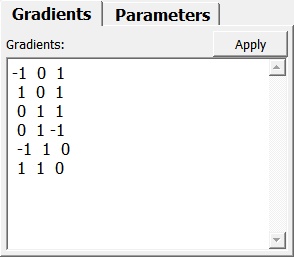
Input Fields¶
input0¶
- name: input0, type: Image¶
The input diffusion-weighted MRI data.
Output Fields¶
output0¶
- name: output0, type: Image¶
Output image depending on the parameter selection, e.g., a tensor field, a vector field, or a FA map.
Parameter Fields¶
Field Index¶
|
|
|
|
|
|
|
|
|
|
|
|
|
|
|
Visible Fields¶
Output Mode¶
- name: outputMode, type: Enum, default: DiffusionProperties¶
Defines the output mode of this module.
Values:
Title |
Name |
Description |
|---|---|---|
Diffusion Properties |
DiffusionProperties |
The output is a gray scale image, which encodes the diffusion property selected with the field |
All Eigenvalues |
AllEigenvalues |
The output image has three u-components, which contain the three normalized eigenvalues of the diffusion tensor in descending order. Normalization means division by the value specified in the field The result is clipped at 1. |
Linear Planar Spherical |
LinearPlanarSpherical |
The output image has three u-components, which contain the linear, planar and spherical shape weights (CL, CP, CS) of the diffusion tensor multiplied by the diffusion strength, one half of the diffusion strength and one third of the diffusion strength, respectively. For a definition of the diffusion strength see Diffusion Mode -> Strength. The linear, planar and spherical shape weight describe the shape of the diffusion tensor ellipsoid, which is defined by the three eigenvectors of the diffusion tensor multiplied by their eigenvalues. A high linear shape weight indicates an elongated, a high planar shape weight a planar and a high spherical shape weight a spherical diffusion tensor ellipsoid. For a detailed description see:
|
Diffusion Vector |
DiffusionVector |
The output image has three u-components, which contain the three components of a diffusion vector. The orientation of this vector describes the main diffusion orientation. The length of the vector is defined by the diffusion property selected with the field |
Diffusion Tensor |
DiffusionTensor |
The output image has 9 u-components, which contain the three eigenvectors diffusion tensor. The length of the vector is given by the corresponding normalized eigenvalue (see All Eigenvalues). |
Tensor Precision |
TensorPrecision |
The tensor precision shows the quality of the tensor fitting. Let denote: D = (G^{T}G)^{-1}L (linear regression)
i=1, ... , N, N >= 6:
L \in R^{Nx1}, L_i = -(1/b) ln (S_i / S_0)
G \in R^{Nx6}, G_i = (g_1^i g_1^i, 2 g_1^i g_2^i, g_2^i g_2^i, 2 g_1^i g_3^i, g_3^i g_3^i)
D \in R^{6}, D = (D_{11},D_{12}, D_{22}, D_{13}, D_{23}, D_{33})
Then, The tensor precision (measured as root mean square error) is defined as |
Diffusion Mode¶
- name: diffusionMode, type: Enum, default: FractionalAnisotropy, deprecated name: DiffMode¶
Sets the diffusion mode of this module.
Several further measures of diffusion anisotropy between zero and one can be selected, and for a detailed description see:
Alexander et al., A Geometric Analysis of Diffusion Tensor Measurements of the Human Brain, MRM 2000.
Values:
Title |
Name |
Description |
|---|---|---|
Strength |
Strength |
The sum of the eigenvalues of the diffusion tensor divided by three times the diffusion scale entered in The result is clipped at 1. |
Fractional Anisotropy |
FractionalAnisotropy |
|
Relative Anisotropy |
RelativeAnisotropy |
|
Volume Fraction |
VolumeFraction |
|
Linear |
Linear |
|
Planar |
Planar |
|
Spherical |
Spherical |
|
Linear Planar |
LinearPlanar |
|
Elongation |
Elongation |
|
Direction Jitter |
DirectionJitter |
Diffusion Scale¶
- name: diffScale, type: Double, default: 1, deprecated name: DiffScale¶
The parameter is only used for normalization of the eigenvalues if Diffusion Tensor or All Eigenvalues are used as output mode.
The eigenvalues are divided by the diffusion scale and are clipped at one. Thus, the diffusion scale should be always larger than the eigenvalues, but as small as possible to get differentiated output values.
Values of 0.003 may lead to good results.
Gradients¶
- name: gradients, type: String, default: -1 0 1, 1 0 1, 0 1 1, 0 1 -1, -1 1 0, 1 1 0,, deprecated name: Gradients¶
Sets gradients used for the diffusion weighting during DTI-acquisition.
The lines of the text field are the different gradients and the columns are the components of the gradients. Note that the B0 images have already to be averaged, i.e., the data set may include only one preceding B0 image.
The gradient for the B0 image must not be entered in the text field.
B Value (s/mm^2)¶
- name: bValue, type: Integer, default: 1000¶
The b value (in s/mm^2) of the acquired diffusion weighted raw data. The standard value for most DTI sequences is 1000.
Set output type to float¶
- name: forceFloat, type: Bool, default: FALSE¶
The output data type is equal to the input data type, if the parameter ‘Output Type = Float’ is disabled.
Otherwise, the output data type is float. Only if the output data type is of any integer type, the computed output voxel values are scaled to the min/max range of the integer type, because the originally computed output voxel values are in [0,1] and would be mapped either to 0 or to 1 otherwise.
Flip X components¶
- name: xFlip, type: Bool, default: FALSE¶
Sets whether all x components of the gradient table are multiplied by -1.
Flip Y components¶
- name: yFlip, type: Bool, default: FALSE¶
Sets whether all y components of the gradient table are multiplied by -1.
Flip Z components¶
- name: zFlip, type: Bool, default: FALSE¶
Sets whether all z components of the gradient table are multiplied by -1.