Bootstrap¶
- MLModule¶
genre
author
package
dll
definition
see also
keywords
Purpose¶
The module Bootstrap allows for computing a new artificial DTI data set from a couple of DTI acquisitions (repetitions) -> bootstrap method. It may only be used with Siemens DTI data where gradients are stored in DICOM tags.
For computing an averaged data set or trace image from multiple repetitions, please use the related module “AverageSiemensDTI”.
Usage¶
Connect DTI data to input, select parameters.
Drawings: how many images should be randomly drawn and then be averaged.
Output B_0: number preceding B0 images.
Press button
Increaseto start a new random selection and a calculation of the output.
Details¶
Note that you have to use the DecodeVendorSpecificDicomTags module before the Bootstrap module!
Otherwise it will not work. Use DicomTagViewer, enable private tags, and have a look at tag 0021,10xx if the gradient information are stored. B0 images are indicated by \B, gradients by corresponding numbers. Alternatively you may use the DTIInfo module.
Windows¶
Default Panel¶
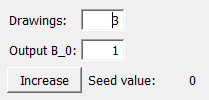
Input Fields¶
input0¶
- name: input0, type: Image¶
Siemens DTI data with gradients stored at DICOM tags. At least two repetitions of the measurement have to be stored in the data.
Output Fields¶
output0¶
- name: output0, type: Image¶
One single data set with the desired number of preceding B_0 images.
Parameter Fields¶
Field Index¶
|
|
|
|
|
|
|
Visible Fields¶
Drawings¶
- name: sampleSize, type: Integer, default: 3, minimum: 1¶
Sets the number of random drawings for averaging.
Output B_0¶
- name: numberOfB, type: Integer, default: 1¶
Sets the number of preceding B_0 images of the output data set.
Increase¶
- name: newSeed, type: Trigger¶
If pressed, a new random selection is started and the output is calculated.
Seed value¶
- name: seedValue, type: Integer, default: 0¶
Sets a random seed value.