ImageShapeBasedInterpolation¶
- MLModule¶
genre
author
package
dll
definition
see also
keywords
Purpose¶
The ImageShapeBasedInterpolation interpolates missing slices in a mask image using the well-known “Shape Based Interpolation” method. This method estimates the shape of an object from sparsely spaced slices of it. Thus an organ or other object of interest can be reconstructed from a series of arbitrary spaced slices.
Implemented according to: G. Herman et al: Shape-based Interpolation, IEEE Computer Graphics&Applications, vol. 12 no. 3 p.69-79. Specifically, it’s their “method 5” (with linear between-slice interpolation).
This module uses exactly the same method as CSOShapeBasedInterpolation.
Usage¶
Connect a binary image.
Touch the “update” Trigger field.
Details¶
The algorithm proceeds in the following way:
Copy the input image into an internal mask representation.
Transform the resulting slices which contain a shape from the input image into a distance image using algorithm from: G. Herman et al: “Shape-based Interpolation”.
Linear interpolate the distance values onto intermediate slices.
Calculate the final output mask image based on the distance image.
The module returns an error when an empty (all-zero) mask is connected.
Tips¶
To speed up the calculation you should use a bounding box of the input image.
Use this module instead of CSOShapeBasedInterpolation if
1) your input is not a CSOList, but a mask, e.g. from segmentation on a downsampled image, or
2) you want to change the parameters of the CSO-to-image conversion, e.g. to interpret nested CSOs as holes. See CSOVoxelizeContours for parametrization options.
Windows¶
Default Panel¶
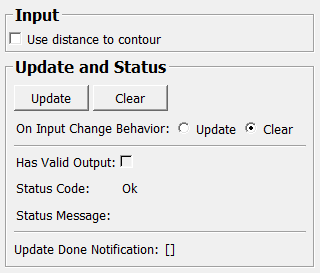
Input Fields¶
input0¶
- name: input0, type: Image¶
A binary image where some slices represent an object and some slices in between are zero.
inCSOList¶
- name: inCSOList, type: MLBase¶
A CSOList representing the same object as
input0(required if and only ifUse distance to contouris True).
Output Fields¶
output0¶
- name: output0, type: Image¶
Contains the interpolation result as a volume mask (0, 255). Type is unsigned int8.
output1¶
- name: output1, type: Image¶
Contains the interpolated distance map. Type is unsigned int16.
Parameter Fields¶
Field Index¶
|
|
|
|
|
|
|
|
Visible Fields¶
Update¶
- name: update, type: Trigger¶
Initiates update of all output field values.
Clear¶
- name: clear, type: Trigger¶
Clears all output field values to a clean initial state.
On Input Change Behavior¶
- name: onInputChangeBehavior, type: Enum, default: Clear, deprecated name: shouldAutoUpdate,shouldUpdateAutomatically¶
Declares how the module should react if a value of an input field changes.
Values:
Title |
Name |
Deprecated Name |
|---|---|---|
Update |
Update |
TRUE |
Clear |
Clear |
FALSE |
Status Code¶
- name: statusCode, type: Enum, persistent: no¶
Reflects module’s status (successful or failed computations) as one of some predefined enumeration values.
Values:
Title |
Name |
|---|---|
Ok |
Ok |
Invalid input object |
Invalid input object |
Invalid input parameter |
Invalid input parameter |
Internal error |
Internal error |
Status Message¶
- name: statusMessage, type: String, persistent: no¶
Gives additional, detailed information about status code as human-readable message.
Has Valid Output¶
- name: hasValidOutput, type: Bool, persistent: no¶
Indicates validity of output field values (success of computation).
[]¶
- name: updateDone, type: Trigger, persistent: no¶
Notifies that an update was performed (Check status interface fields to identify success or failure).
Use distance to contour¶
- name: inUseDistanceToContour, type: Bool, default: FALSE¶
If True, the distance transform computes distances to the CSOs rather than to the mask created from it, allowing for subvoxel accuracy in the distance map.