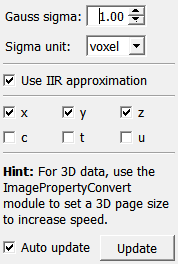GaussSmoothing¶
-
MLModule¶ genre Filtersauthor Ola Frimanpackage FMEstable/ReleaseMeVisdll MLGaussFiltersdefinition MLGaussFilters.def see also Convolution,RecGaussFilter,itkDiscreteGaussianImageFilterkeywords smoothing,separable,gauss,gaussian,filter,convolution
Purpose¶
The module GaussSmoothing applies a fast isotropic Gaussian smoothing to the input image.
Details¶
A separable Gaussian smoothing is applied along the image dimensions indicated by the user. The 1D Gaussian filter kernels are samples of the function:
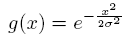
and they are subsequently normalized so that the average image intensity level remains constant. If an isotropic smoothing in a world coordinate system is desired, the units of sigma should be in millimeters. This is important if voxels are anisotropic.
The image extent in the dimensions to be filtered must exceed 8 times the given sigma in voxels, otherwise no filtering is applied. There is an option to apply an approximate Gaussian smoothing using a recursive filtering approach (IIR) and thereby speed up the computation. This is particularly beneficial for sigmas larger than 2 voxels.
NOTE: The IIR approximation may causes small ringing artifacts. For example, for an image with values between 0 and 1 may after smoothing contain values that are slightly lower than 0 and slightly higher than 1. For unsigned types (uint8, unit16, etc.), the output is truncated to avoid overflow effects due to ringing.
Parameter Fields¶
Field Index¶
Auto update: Bool |
x: Bool |
c: Bool |
y: Bool |
Gauss sigma: Double |
z: Bool |
Sigma unit: Enum |
|
t: Bool |
|
u: Bool |
|
Update: Trigger |
|
Use IIR approximation: Bool |
Visible Fields¶
Gauss sigma¶
-
name:sigma, type:Double, default:1, minimum:0.5, maximum:30¶ Sets the width of the filter kernel.
The kernel is proportional to:
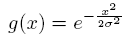
Sigma unit¶
-
name:unit, type:Enum, default:voxel¶ Defines the unit of sigma.
Values:
| Title | Name |
|---|---|
| voxel | voxel |
| mm | mm |
Use IIR approximation¶
-
name:useApprox, type:Bool, default:TRUE¶ If checked, an approximate recursive Infinite Impulse Response (IIR) filter is applied instead of a Finite Impulse Response (FIR) filter.
This can increase speed significantly, especially for larger sigmas. Note that this option can cause small ringing artifacts, see more under Details above.