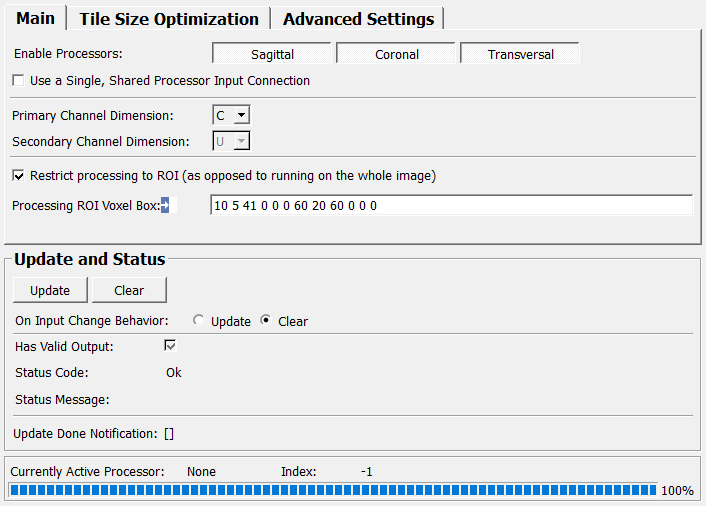ApplyTileProcessorsPageWiseOrtho
-
MacroModule
-
Purpose
Applies up to three different processors, one for each orthogonal orientation (sagittal, coronal, transversal).
Usage
Connect image and processors and update.
Details
See ApplyTileProcessorPageWise for details on tile size computation, border filling, and ROI application.
Processor Hot Switching
In certain situations, e.g. when switching between different models for sagittal, coronal, etc. via a single remote server connection (cf. TensorFlowServingTileProcessor), it may be necessary to set a new processor for each orientation during processing. This is supported by ignoring input processor field updates when updating the field Currently Active Processor for the next orientation to process. The user can attach a listener to the field and provide a new processor depending on its value. An example for this use case is provided in the Test Suite (search for “hot switching”).
Tips
- If you want to see the tile sizes and other parameters used for processing, check
outParameterInfo or outCombinedParameterInfo.
- If you have only a single processor that can somehow handle all three orientations (but of course needs to know which one it is dealing with), you can let him know via the
Currently Active Processor field, which is set before using a different processor.
Windows
Default Panel
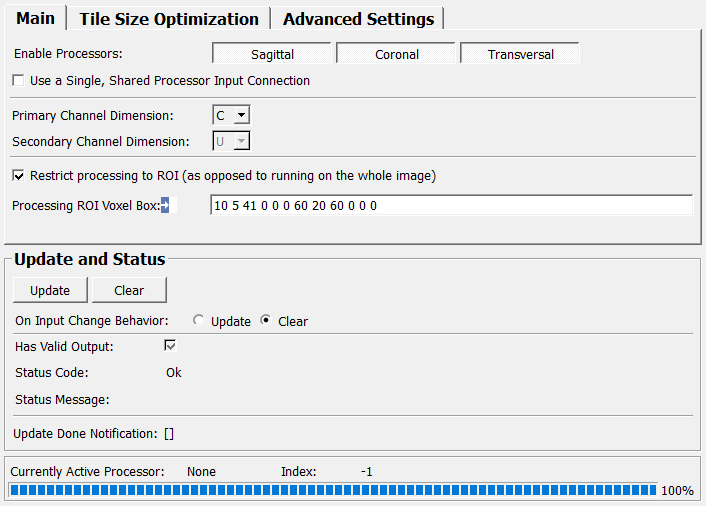
Output Fields
outSagittal
-
name: outSagittal, type: Image
sagittal prediction
outCoronal
-
name: outCoronal, type: Image
coronal prediction
outTransversal
-
name: outTransversal, type: Image
transversal prediction
outParameterInfo
-
name: outParameterInfo, type: MLBase
Parameter information with one separate entry per orientation, comprising information about processor application (top level) and the processor itself (below the ‘processor’ key).
outCombinedParameterInfo
-
name: outCombinedParameterInfo, type: MLBase
Parameter information combined across orientations, comprising information about processor application (top level) and the processor itself (below the ‘processor’ key).
The combination works as follows: In the toplevel key COMBINED_INFO_IDS you can see the enabled orientations in the order used also in the following. For all other keys:
- different values are given as a list in orientation order
- identical values are combined into a single one
- string values differing only in the orientation substring are given as a single value with [view_direction] inserted instead of the orientation substring
Parameter Fields
Visible Fields
Update
-
name: update, type: Trigger
Initiates update of all output field values.
Clear
-
name: clear, type: Trigger
Clears all output field values to a clean initial state.
[]
-
name: updateDone, type: Trigger, persistent: no
Notifies that an update was performed (Check status interface fields to identify success or failure).
Has Valid Output
-
name: hasValidOutput, type: Bool, persistent: no
Indicates validity of output field values (success of computation).
Status Code
-
name: statusCode, type: Enum, persistent: no
Reflects module’s status (successful or failed computations) as one of some predefined enumeration values.
Values:
| Title |
Name |
|---|
| Ok |
Ok |
| Invalid input object |
Invalid input object |
| Invalid input parameter |
Invalid input parameter |
| Internal error |
Internal error |
Status Message
-
name: statusMessage, type: String, persistent: no
Gives additional, detailed information about status code as human-readable message.
Force Parameter Info Update
-
name: inUpdateModelParameterInfoFromSingleProcessorConnection, type: Trigger, deprecated name: inUpdateModelParameterInfoFromSingleClassifierConnection
When using a single, shared processor connection (cf. Use a Single, Shared Processor Input Connection), you may still want to update the (combined) processor parameter infos before actually running the processing, which is what this trigger is for.
Transversal
-
name: inEnableTransversal, type: Bool, default: TRUE
If enabled, transversal processing is performed (a corresponding processor must be connected)
Sagittal
-
name: inEnableSagittal, type: Bool, default: TRUE
If enabled, sagittal processing is performed (a corresponding processor must be connected)
Coronal
-
name: inEnableCoronal, type: Bool, default: TRUE
If enabled, coronal processing is performed (a corresponding processor must be connected)
Restrict processing to ROI (as opposed to running on the whole image)
-
name: inUseProcessingRoi, type: Bool, default: FALSE, deprecated name: inUseClassificationRoi
If enabled, processing (and hence all output images) are restricted to Processing ROI Voxel Box.
Processing ROI Voxel Box
-
name: inProcessingRoi_voxel, type: String, default: 0 0 0 0 0 0 -1 -1 -1 -1 -1 -1, deprecated name: inClassificationRoi\_voxel
If Restrict processing to ROI (as opposed to running on the whole image) is enabled, this box is used to clamp the output to prevent unnecessary computation efforts. The box is to be given in integer voxel coordinates relative to the input image.
Use (inUseCustomOutputTileSizeTransversal)
-
name: inUseCustomOutputTileSizeTransversal, type: Bool, default: FALSE
If enabled, Custom Output Tile Size is used instead of the proposition from the connected processor.
Use (inUseCustomOutputTileSizeSagittal)
-
name: inUseCustomOutputTileSizeSagittal, type: Bool, default: FALSE
If enabled, Custom Output Tile Size is used instead of the proposition from the connected processor.
Use (inUseCustomOutputTileSizeCoronal)
-
name: inUseCustomOutputTileSizeCoronal, type: Bool, default: FALSE
If enabled, Custom Output Tile Size is used instead of the proposition from the connected processor.
Custom Output Tile Size (inCustomOutputTileSizeTransversal)
-
name: inCustomOutputTileSizeTransversal, type: IntVector6, default: 128 128 1 1 1 1, deprecated name: inPatchSizeTransversal
If Use is enabled, this overrides the processor’s proposal for the tile size (without padding!) used for processing. See Details section for details.
Custom Output Tile Size (inCustomOutputTileSizeSagittal)
-
name: inCustomOutputTileSizeSagittal, type: IntVector6, default: 128 128 1 1 1 1, deprecated name: inPatchSizeSagittal
If Use is enabled, this overrides the processor’s proposal for the tile size (without padding!) used for processing. See Details section for details.
Custom Output Tile Size (inCustomOutputTileSizeCoronal)
-
name: inCustomOutputTileSizeCoronal, type: IntVector6, default: 128 128 1 1 1 1, deprecated name: inPatchSizeCoronal
If Use is enabled, this overrides the processor’s proposal for the tile size (without padding!) used for processing. See Details section for details.
Use (inUseCustomPadding)
-
name: inUseCustomPadding, type: Bool, default: FALSE
If enabled, Padding is used instead of the proposition from the connected processor.
Padding
-
name: inCustomPadding, type: IntVector6, default: 0 0 0 0 0 0, deprecated name: inPadding
If Use is enabled, this overrides the processor’s proposal for the (symmetric) padding applied to the tile size. Unit is ‘number of voxels’. See Details section for details.
Use (inUseCustomFillMode)
-
name: inUseCustomFillMode, type: Bool, default: FALSE
If enabled, Fill Mode is used instead of the proposition from the connected processor.
Fill Mode
-
name: inCustomFillMode, type: Enum, default: FillValue, deprecated name: inFillMode
If Use is enabled, this overrides the processor’s proposal for the fill mode, which defines how undefined input regions are to be filled.
Values:
| Title |
Name |
Description |
|---|
| Fill Value |
FillValue |
Fill with a fixed value |
| Reflect |
Reflect |
Reflect valid region (but only within padding range). See ApplyTileProcessorPageWise ‘Details’ section for details. |
Use (inUseCustomFillValue)
-
name: inUseCustomFillValue, type: Bool, default: FALSE
If enabled, Fill Value is used instead of the proposition from the connected processor.
Fill Value
-
name: inCustomFillValue, type: Double, default: 0, deprecated name: inFillValue
If Use is enabled, this overrides the processor’s proposal for the value to be used for filling if the used fill mode is ‘FillValue’.
Primary Channel Dimension
-
name: inExternalDimensionForChannel1, type: Enum, default: C
Defines which (external, i.e. in input and output image) dimension shall be used by the processor as primary CHANNEL dimension (if it needs one).
Values:
| Title |
Name |
|---|
| X |
X |
| Y |
Y |
| Z |
Z |
| C |
C |
| T |
T |
| U |
U |
Secondary Channel Dimension
-
name: inExternalDimensionForChannel2, type: Enum, default: U
Defines which (external, i.e. in input and output image) dimension shall be used by the processor as secondary CHANNEL dimension (if it needs one).
Values:
| Title |
Name |
|---|
| X |
X |
| Y |
Y |
| Z |
Z |
| C |
C |
| T |
T |
| U |
U |
Use (inUseCustomExternalToProcessorDimensionMapping)
-
name: inUseCustomExternalToProcessorDimensionMapping, type: Bool, default: FALSE, deprecated name: inUseCustomExternalToClassifierDimensionMapping
If enabled, Expected Dimensions (in ML Order, largest stride last) is used instead of the one provided by the processors. Should usually not be necessary, try to reconfigure your processors instead!
Expected Dimensions (in ML Order, largest stride last)
-
name: inCustomExternalToProcessorDimensionMapping, type: String, default: X, Y, CHANNEL, BATCH, deprecated name: inCustomExternalToClassifierDimensionMapping
Comma-separated list describing the order in which the input data dimensions are expected by the processor, in ML order, i.e. smallest stride (X) first. On top of the data (typically spatial) dimensions provided to the processor, you can specify where the input channel and batch dimensions are located. Valid elemental values are X, Y, Z, C, T, U, as well as CHANNEL (or CHANNEL1), CHANNEL2, BATCH and UNUSED. UNUSED can be used for all dimensions not required by the processor (but it can also be omitted).
Typical examples are
X, Y, CHANNEL, BATCH
for 2D processors with a channel and batch dimension, or
X, Y, Z, CHANNEL, BATCH
for 3D processors with a channel and batch dimension.
** Normally, you should not have to edit this here, as the processor should already propose the configuration it needs, so that Use can be left disabled. **
Currently Active Processor
-
name: outCurrentlyActiveProcessor, type: Enum, persistent: no, deprecated name: outCurrentlyActiveClassifier
Indicates which processor is currently used. Set before using the processor, so that it is possible for a user to react to this.
Values:
| Title |
Name |
|---|
| None |
None |
| Sagittal |
Sagittal |
| Coronal |
Coronal |
| Transversal |
Transversal |
Index
-
name: outCurrentlyActiveProcessorIndex, type: Integer, persistent: no, deprecated name: outCurrentlyActiveClassifierIndex
Index of currently active processor (in the list of enabled processors). Set before using the processor, so that it is possible for a user to react to this.
Hidden Fields
doNotClearOnFailedUpdate
-
name: doNotClearOnFailedUpdate, type: Bool, persistent: no
Prevents automated clear after update failed. This does not affect status fields. It enables the developer to analyze module’s state after failure.
inEnableOutputTileSizeSnapping
-
name: inEnableOutputTileSizeSnapping, type: Bool, default: TRUE
If enabled (default) the module snaps the output tile sizes to valid values greater or equal to the proposed ones, if this is supported by the processor. Disabling the flag is only for those rare cases in which the processor errs on what he supports. Of course, it is better to fix the processor than to disable this flag.
progress
-
name: progress, type: Float, persistent: no